When patients are ordering online we see a frequent mistake which means repeat prescriptions are not ordered correctly and the issue of medication is therefore delayed.
When using the SystmOnline website to order prescriptions, the initial Request Medication screen gives 2 choices (selected via radio buttons) to “Request existing medication” or “Make custom request”. At this screen you choose to “Request Existing Medication” OR “Make custom request”. You cannot do both on this screen. Selecting “Make custom request” on this screen will delete any ticks you have placed in the Recent Medication section.

If you wish to order repeat items and add a custom request you should select “Request existing medication”, tick the items required and click Continue.
You will then see the second screen where you will be shown the repeat items you requested with an option to add optional notes to each item. You will also see Medication request notes with a free text field should you wish to add a custom medication request.
Clicking “Request Medication” places the order.
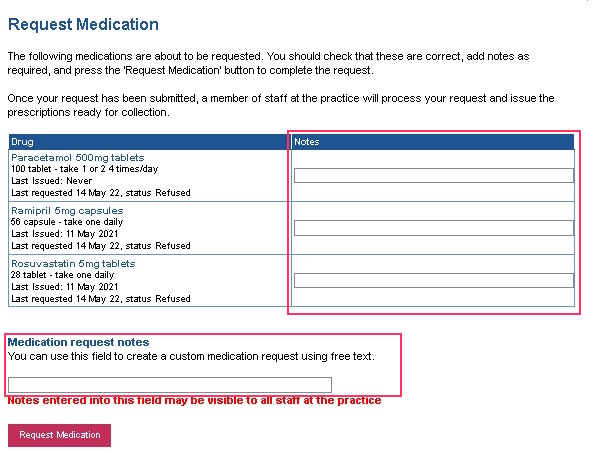
Finally you will see a summary of your order which will confirm which items have been requested and show you any notes or custom requests you have made. This is the best way to confirm that your order is as intended.

I hope this has been helpful in ensuring you order your medication correctly so it can be issued without delay.
